Making back to school notebook stickers, or labels from vinyl, is a great way to get the kids excited about organizing for the upcoming school year. Plus it’s super easy with your Cricut Explore or Cricut Maker.
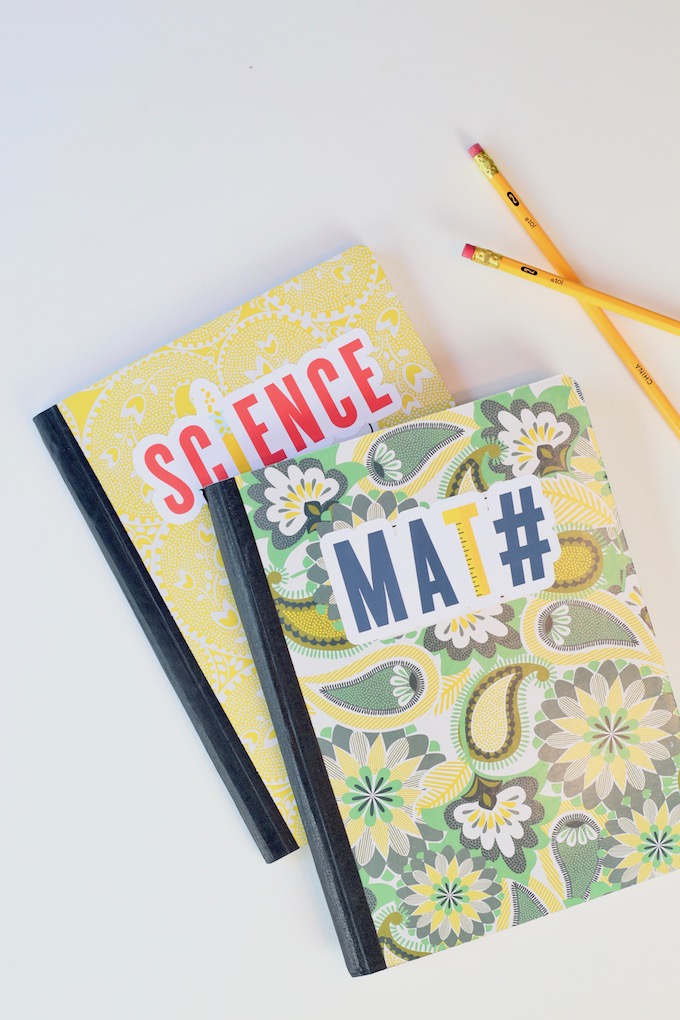
These Math, Science, English, Art, etc. designs are all part of my digital Cricut cartridge, Rule The School, available in Cricut Design Space.
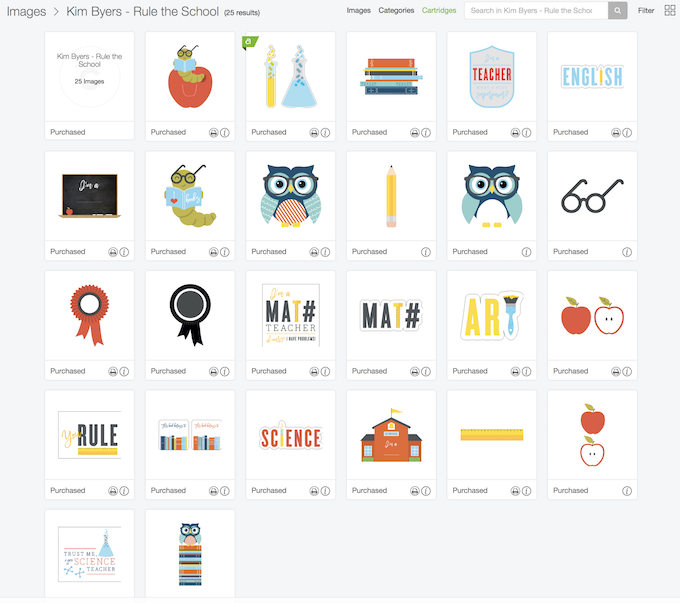
Supplies For Back To School Notebook Stickers
- Cricut Explore or Cricut Maker
- Printable Vinyl
- Standard Mat
- Printer
- Rule The School Cricut Cartridge
Instructions For Back To School Notebook Stickers
- Open Design Space & Size – open design space, go to images, cartridges (upper right corner), search Kim Byers Rule The School, select subject and size to fit your notebook.
- Send To Printer – your Cricut will prompt you to send the design to the printer. Place the printable vinyl in the correct way (look for the little graphic showing up or down on your printer), and it will print with the design and a black box. The black box is the guide for the Cricut.
- Cut – place the printed sheet on the mat, and load into your Cricut like you would any other project. Cut.
- Peel & Stick – what I love about vinyl is that it’s just like a sticker and it prints beautifully. Just peel it from the page and stick it to your favorite notebook. It’s that easy!
Idea – while you’re making the subject labels, use some of the amazing fonts in Design Space and make stickers of your child’s name for a personalized touch!
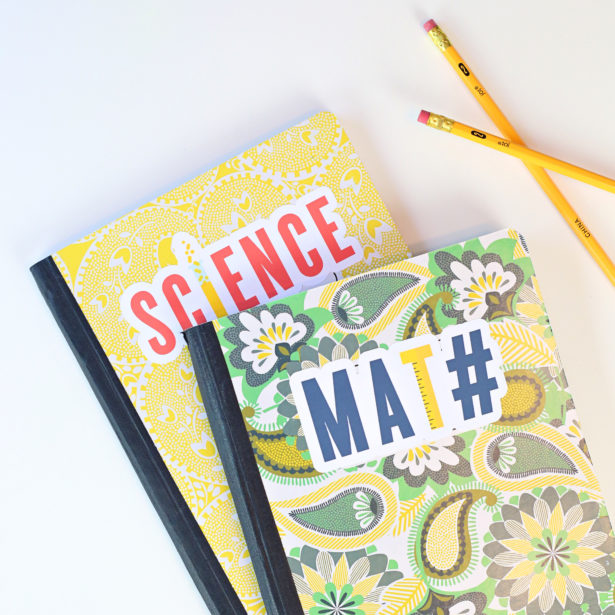

More Cricut Back To School Ideas
As always, I hope you’re inspired to craft, bake, create and celebrate!
INSTAGRAM | FACEBOOK | PINTEREST | GOOGLE+ | TWITTER | YOUTUBE | BLOGLOVIN
Thank you for supporting my wonderful sponsors. They make it possible for me to keep the ideas coming! All content, ideas, photography and opinions are that of my own and I’d have it no other way!
Back To School Notebook Stickers seen on The Celebration Shoppe first.


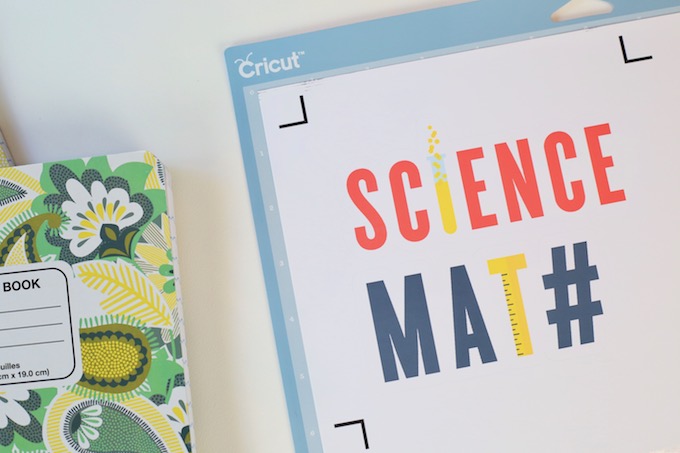
 Sea Salt Chocolate Caramel Popcorn & Hotel Transylvania 3 – Free Bat Template
Sea Salt Chocolate Caramel Popcorn & Hotel Transylvania 3 – Free Bat Template