My Cricut Explore Air 2 is my favorite crafting tool. Hands down it’s the most versatile and precise craft tool I own. If you have a Cricut Explore, Cricut Explore Air or Cricut Explore Air 2, take your crafting one step further and upload your own designs into Cricut Design Space.
Cricut Design Space has literally thousands of lovely cut and print then cut designs, but sometimes you just can’t find exactly what you’re looking for, or you want to design something completely new. In the days before Cricut, I would design something, but be limited to how intricate the cuts could be either because of time or just not having scissors that could make those precise cuts. With Cricut Design Space, my designs are no longer limited by my cutting skills! {grin}
What’s In This Video Tutorial
In today’s video tutorial, How To Upload Designs Into Cricut Design Space, I’m going to show you how to upload with one of my Valentine designs. I show how a perfectly lovely flat card, can be made 2-D with a few cuts of the Cricut, and walk you though the process screen-by-screen. So let’s watch this quick video, and then we’ll end the post with my FREE Cricut png files so you can practice what I’m teaching!
Download Free Cricut Cut Files To Test
So now that you’ve watched the video, you need some designs to test! Just download each of these files and follow the directions in the video. Enjoy!
Ice Cream Class Valentine Card | Layered Ice Cream Class Valentine Card
More Cricut Craft Ideas
Want more Cricut craft ideas? Make sure you try my Sew Awesome Graphic TShirt & Free Cut File, Valentine Conversation Heart Tee, Amazing Grace Graphic Tee & Free Cut File to name a few. Or just hop over to my Cricut craft archive for oh so many ideas, a look at my cartridges with Cricut and a few more free cut files!
Need A Cricut, Want To Upgrade, Or Looking For Craft Supplies
As always, I hope you’re inspired to craft, bake, create and celebrate!
INSTAGRAM | FACEBOOK | PINTEREST | GOOGLE+ | TWITTER | YOUTUBE | BLOGLOVIN
This Valentine and Cricut crafting idea is sponsored by Provo Craft. Thank you for supporting my wonderful sponsors. They make it possible for me to keep the ideas coming! All content, ideas, photography and opinions are that of my own and I’d have it no other way! There are affiliate links in this post, of which we do earn a small fee at no cost to you. #KimByersforCricut #CricutExplore
How To Upload Designs To Cricut Design Space – Video Tutorial seen first on The Celebration Shoppe.


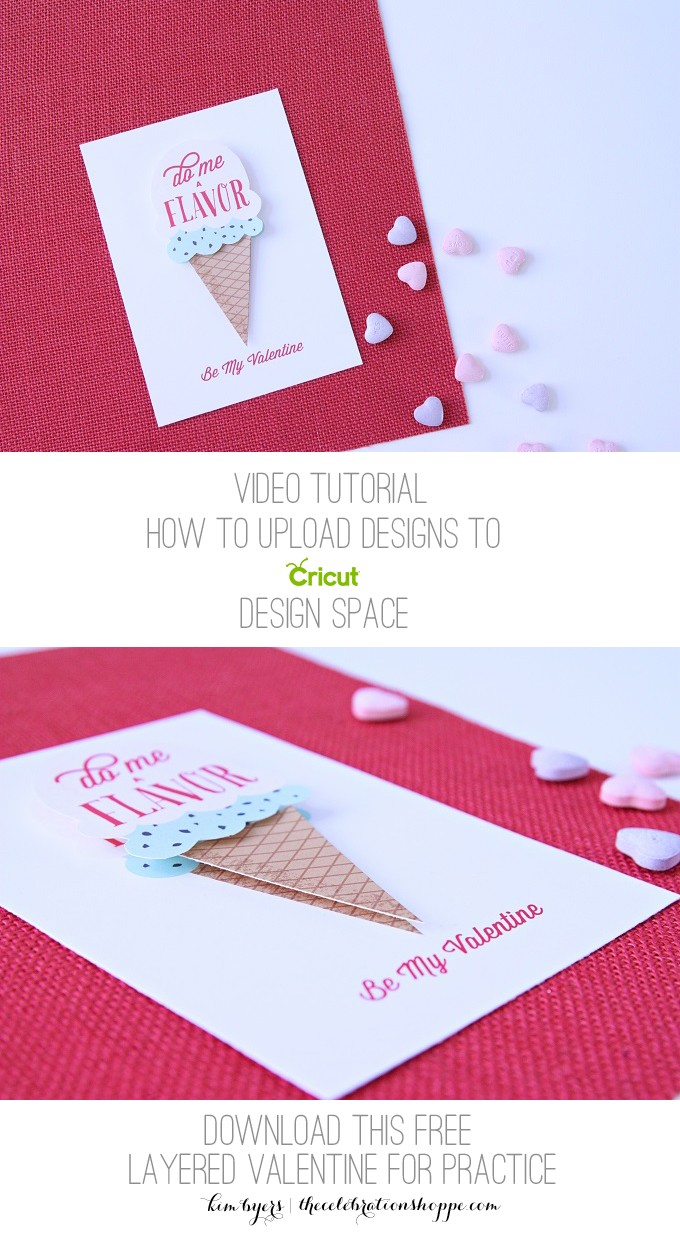

 Decorate A Princess Birthday Cake In Minutes
Decorate A Princess Birthday Cake In Minutes