Table of Contents[Hide][Show]
It’s time for personalized Christmas pajamas! One of the things I adore most about my Cricut Explore Air 2 is that I can personalize all the things, especially at Christmas!
This is a sponsored conversation written by me on behalf of Cricut. The opinions and text are all mine.

Today, we’re making personalized Christmas pajamas for the family! It’s a tradition for us, do you do it? In the early days we would have them embroidered. Now, with my Cricut Explore Air 2, I use iron-on to personalize my PJs!
Supplies For Personalized Pajamas
I used my Cricut Explore Air 2 and my EasyPress 2 Mini!
- Cricut Explore Air 2
- Standard Mat
- Glitter Iron-On
- EasyPress 2 or EasyPress 2 Mini
- Mat for EasyPress 2
- Pajamas
- Design Space, font Car Decals
- Weeding Tools
- Heat Guide
How To Personalize With Iron-On
- Design – select a font or design in Cricut Design Space and modify your colors and size to fit your t-shirt. (This font is “Car Decals!”)
- Cut & Weed – measure! Then load material to mat, and send to cut, remembering to mirror image your design because it’s an iron-on cut. Using the Bright Pad if you have difficulty seeing the lines, weed each element.
- Easy Press – checking the Cricut Easy Press Guide, set the machine to the temperature best for your fabric and iron-on. Follow recommended heating time, flip and heat back. Test edges and if ready, peel away backers while still warm.



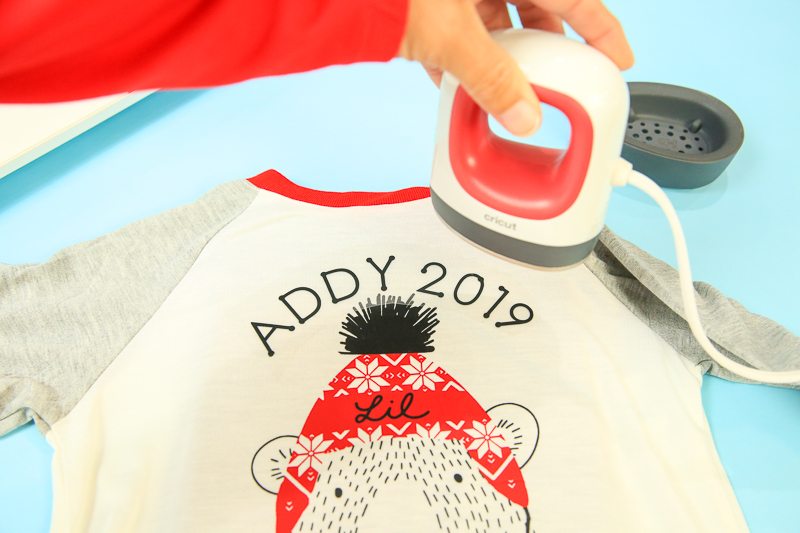



Why Cricut Explore Air 2
- Cuts 100 different materials. Everything from cardstock, vinyl, and iron-on to specialty materials like glitter paper, cork, and bonded fabric.
- Up to 2X faster cutting and writing. Select Fast Mode when you need to make every second count. Switch to Precision Mode to make the most intricate cuts perfectly.
- Double tool holder. Keeps your blade and pen always at hand. Seamlessly shift between cutting a shape and embellishing it with a written note.
- Wireless convenience. Connects to your computer or mobile device via Bluetooth®technology, so you can control your Cricut machine without wires.
- Easy-to-learn Design Space® software. For iOS and Android™ devices, and Windows® and Mac® computers.
- Offline Mode. Download images and projects to take with you and use when you’re offline. Available with the Cricut iOS app.
- Flexibility to upload your own designs. Use your own images and fonts for free in a variety of standard file formats.
- 50 ready-to-make projects. Includes a variety of projects that demonstrate everything Cricut Explore machines can do.
- Compatible with Cricut cartridges. Link the cartridges you already own to your Cricut ID to access your collections instantly.

More Cricut Crafts
- How To Use Cricut Print Then Cut – Video
- Back To School Notebook Stickers
- Bachelorette Party Invitation
- Unicorn Tshirt
As always, I hope you’re inspired to craft, create and celebrate!
INSTAGRAM | FACEBOOK | PINTEREST | TWITTER | YOUTUBE
INSTAGRAM | FACEBOOK | PINTEREST | TWITTER | YOUTUBE
This post contains affiliate links, which means if you purchase something through this post I will earn a small fee from the retailer at absolutely no cost to you. They pay me for bringing you to them and I use it to keep the craft room stocked and the coffee pot working! Don’t worry. All content, ideas, photography and opinions are that of my own and I’d have it no other way!
Personalized Christmas Pajamas with Cricut Explore Air 2 first seen on The Celebration Shoppe


 5 Things I LOVE about my Cricut Explore Air 2 + Favorite Craft Mug
5 Things I LOVE about my Cricut Explore Air 2 + Favorite Craft Mug