My boys’ bedroom needed a little freshing up for spring and as they are little sports fanatics they wanted something that would reflect their current sport, baseball. And with the Cricut Explore Air from Jo-Ann Fabric and Craft Stores, I was able to whip up these vinyl baseball decals in no time!
See… they play all sports. Or at least it feels like it. Thank goodness God blessed me to enjoy watching and attending sports when my children are involved. In all honesty, I actually get really into it. Always in a positive way, but I am that mom that claps, cheers and yells encouraging words on occasion. They’ve not asked me to stop yet. {grin}
So you guessed it, I was inspired by my boys. Watching them play, in-between taking pictures of them with my iPad, I was looking at Cricut Design Space app for iPad® and pulling in images that might work for their bedroom. So easy to do and with the app and you never have to lose that moment of inspiration! By the way, you don’t have to be a designer, or even have your own images to upload, Cricut Design Space has thousands of things to choose from. Yep… thousands. {grin}
So I finished my baseball design in just a few clicks on the Cricut Design Space app for iPad®. And what was best, my boys were able to get involved and tell me what they liked and didn’t like before I spent too much time crafting! {fist bump}
From there, it’s super easy. You’ll need a few things and it can all be found at Jo-Ann Fabric and Craft Stores):
- Cricut Explore Air (or Cricut Explore with bluetooth adapter)
- Cricut Design Space app for iPad® (or you can use your desktop/laptop if you don’t have an iPad)
- my baseball wall decal project in Design Space (personalizing, resizing, etc. is so easy!)
- 12×24 Cricut Mat
- Cricut Vinyl (I used the new Navy Blue and White)
- Cricut Transfer Tape
- Optional: Ruler and Pencil
And for the super easy steps:
- Design – Open my project in Design Space. Customize it any way you like. Change the colors, make it longer, resize it. Edit the child’s name. Add their team name or jersey number. Then send it to your Cricut Explore Air to cut.
- Transfer – Using transfer tape, gently peel the design off the mat.
- Apply – I used a ruler and pencil to mark placement on the wall before applying. Once I had my spots, I gently applied the tape to the wall, stood back and made sure it was just where I wanted it. Now gently peel from one corner, smoothing out an bubbles as you go. Not extremely comfortable with Transfer Tape, read on for a few tips and tricks! {wink}
Cricut Vinyl Transfer Tape is just a few dollars is worth every penny! It will save your patience, especially when there are multiple elements and small cuts. Trust me. I speak from experience. {wink} But if using it makes you nervous or you have questions, I’m your girl!
- Applying tape to vinyl – start at one end. Peel off an inch or so. Apply to vinyl corners. Start slowly pushing transfer tape off the roll onto vinyl using the wooden tongue depressor included in the kit.
- Peeling transfer tape off mat – go slow! If the vinyl pulls use the hook tool (or your finger) to gently pull the vinyl from the mat.
- Getting wrinkles during application – gently rub them out with your fingers or the included depressor. Go slow and don’t crease. Vinyl peels up and re-sticks easily. Just be patient and go slow.
- Sticky mat causing problems – use an older mat for intricate designs if you have one. And if not, go slow so you don’t wrinkle.
- Small vinyl details came up with tape – most of these will come off when you apply to final finish. If not, use a small hook tool to scrape them out.
One of the things I truly love about vinyl is that it’s an inexpensive way to personalize a room (or phone case, coffee mug, gift wrap, etc). So when baseball is over and we’ve moved on to football in the mid-summer, I can simply peel the baseball off and update it with a football scene. You can even save the vinyl for the next season if you’re really careful. (Just save the vinyl backer that you peeled it off of.)
Want $100 in Cricut Accessories for your Cricut Explore Air… or the one you’re hoping to have soon!? And maybe to have your idea published on Cricut’s social media channels?? Just tell me what your favorite Cricut project has been or would be. Or, you can tell me what you love about Jo-Ann Fabric and Craft Stores. {grin}
Just leave a comment below!
Giveaway ends April 21, 2015 so hurry!
AND THE WINNER IS: LIZ
Make sure you hop over to Jo-Ann Fabric and Craft Stores and see what all the Cricut Explore Air has to offer. You know, it doesn’t just cut… it writes, it scores and so much more! {smile}
Did you miss seeing a bit of my office and lots of talk about why the Explore Air? Make sure you check out the post before you go!
As always, I hope you’re inspired to craft, bake, create and celebrate!
INSTAGRAM | FACEBOOK | PINTEREST | GOOGLE+ |TWITTER | YOUTUBE | BLOGLOVIN
The Celebration Shoppe receives a form of compensation for ideas, styling and photography from time to time. All opinions expressed are genuine and not that of the sponsor. Kim would have it no other way!





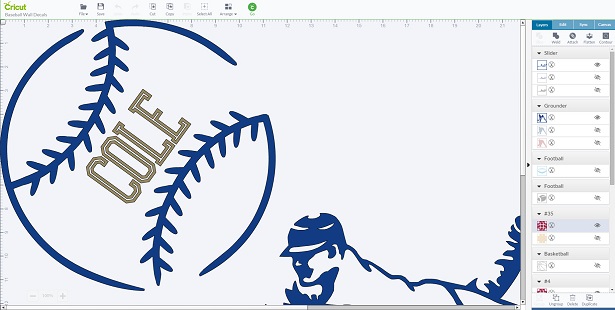


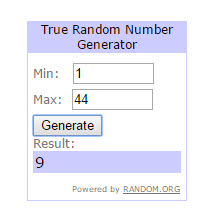
 Earth Day Crafts With Kids
Earth Day Crafts With Kids