My time with my boys is so very precious and they’re always doing funny things or wonderful things that I wish I could remember forever. I do journal (the traditional way) about them. Mostly the highlights of big days, funny little things they say and those {gasp} “they’re growing up too fast” moments. But I also want to grab and save those crazy smiles too.
So this summer I’m photojournaling our entire summer break. But instead of lugging my DSLR around and spending hours in Photoshop, I’m using my iPhone and some really fun and easy apps.
Don’t get me wrong. I love my DSLR. I use it all the time when there are planned outings or when I really want to get those close-up shots, but it’s not always with me and let’s face it, it’s a bit bulky… not to mention they know when mom is taking pictures when I have it with me. With my iPhone I can be sneaky {giggle} and capture them when they’re not expecting it.
I started this project because of my L-O-V-E for Instagram (you can find me at @thecelebrationshoppe). I’m constantly sharing what we’re up to or peeks at my latest craft projects. And by following and reading others I’ve found these fun frame and text overlay apps.
But you don’t have to be on Instragram. You can just create the collages and save them to your phone or e-mail them to yourself. (TIP: If you e-mail the image/collage to yourself from the picframe app, it will be a higher resolution than if you save it to your phone and then e-mail it to yourself. Some of mine are as large as 4MB).
So here are the apps that I use and why:
- Camera + – I never take pictures with my regular camera phone anymore. With Camera + I can take pics and edit or delete them before saving to my phone.
- Picfx – this app is full of textures. So once I’ve done my basic editing in Camera +, sometimes I go to Picfx to add textures. Light is my favorite texture, but there are over 50 to choose from.
- PicFrame – I have a few frame apps, some with and without text overlay, but this one is my favorite and the one I used to do all of the collages in this post.
A few tips to creating great collages AND memories:
- capture multiple angles,
- get close up,
- gain perspective (shoot high and shoot low), and
- photograph parts of the story (e.g., water balloons) individually. Alone it might not make much sense, but in a collage they make a real impact.
And if you do start a little project like this of your own AND you’re on Instagram, please follow me at @thecelebrationshoppe and comment so I can find you. You can also tag your post with #photojournaling because I’ll be checking. {grin}
As always, I hope you’re inspired! And I hope you’re enjoying your summer!
Join The Celebration Shoppe on facebook, sign-up for the daily ideas to come right to your inbox (a box in the right-side navigation bar), follow us on twitter, pinterest and on instagram at @thecelebrationshoppe

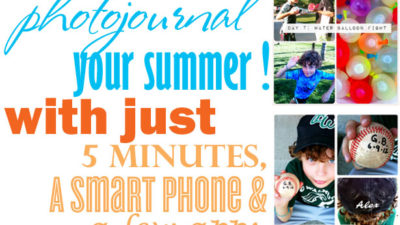

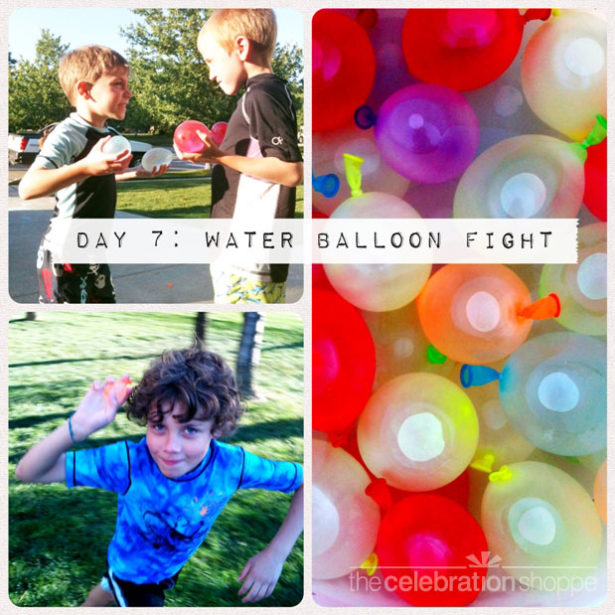

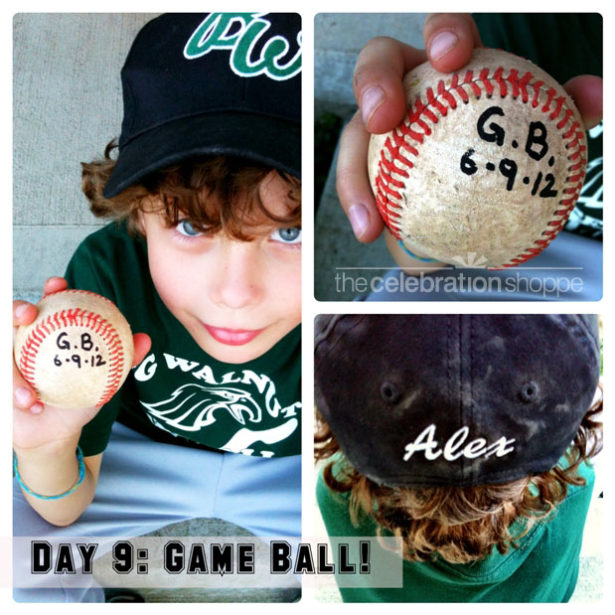

 photography idea for Father’s Day
photography idea for Father’s Day