Cricut Maker vs. Cricut Explore, let’s talk about the differences in these two machines. I’m a long time Cricut crafter. I’ve had a machine for over 10 years, way back in the time when there were just cartridges. The family of Cricut Explore machines take crafting to a whole new level. Now, in comes the Cricut Maker and so many friends have asked me “what’s the difference” and “is the upgrade worth the extra money.” I’m going to answer both questions!
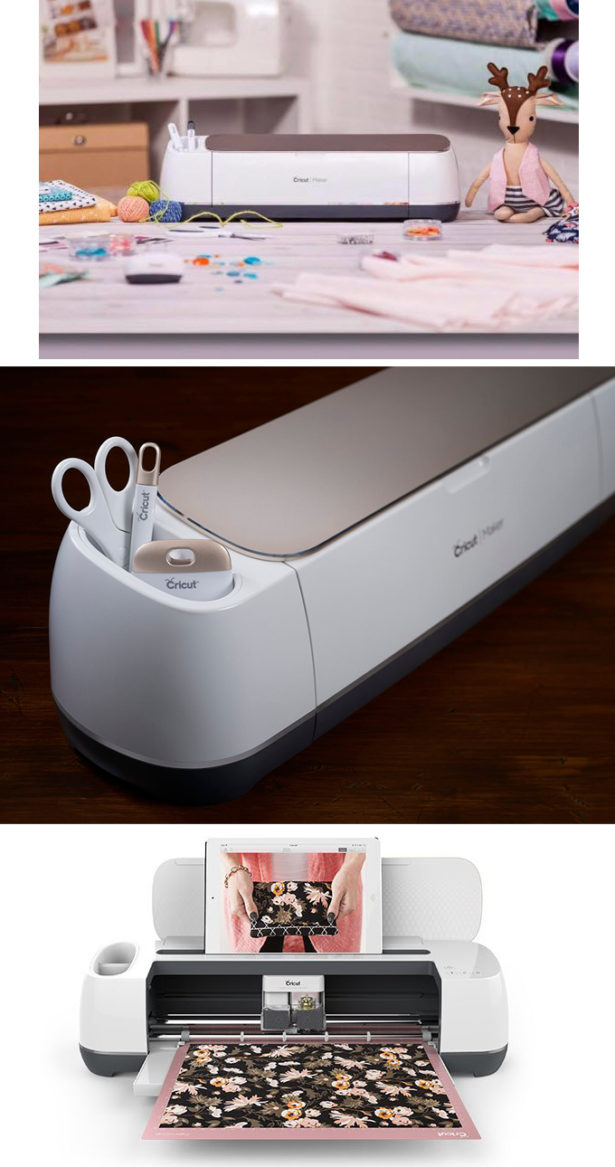
Are you excited yet? I’ve had my Cricut Maker machine for a month and I’m still excited! I love fabric projects, but I don’t really love cutting out all those little pattern pieces. The Cricut Maker let’s me get right to the fun.
Cricut Maker vs. Cricut Explore
Let’s start with the big one, what’s the difference in the Cricut Explore machine and the Cricut Maker. There are several things, but the Adaptive Tool Housing is the key. The Cricut Explore family is amazing, but it’s limited by the housing that holds the tools and cuts. With the new Cricut Maker, there is a new adaptive housing allowing you to own one machine and Cricut to keep innovating and upgrading without you buying a new machine. Yay! So instead of buying a new machine each time Cricut comes out with something amazing, you can just purchase the tool that fits in the housing!
Rotary Blade, Fabric Marker and Fabric Cutting
With the new adaptive tool housing in the Cricut Maker, they’ve developed a rotary cutting tool (think the rotary blade you use by hand when cutting fabric). It cuts over 100 fabrics including thick and thin. The key is that the rotary blade allows for a smooth motion and can take corners, plus there is a new cutting mat that is only for fabric. I love watching it work!
Knife Blade
The Knife Blade is the next best feature that has been added to the Cricut Maker. This blade is designed to cut thicker materials such as leather, chip board, balsa wood, etc. It cuts up to about 2.44mm thick of materials! The Cricut Maker is a much heavier machine because it has been created to exert 4000 grams of pressure – which is pretty incredible. The Cricut Explore Air can cut some thicker materials, such as light balsa wood, aluminum, and chipboard. However, the Maker can cut thicker items, cut them faster, and with more precision.
Print and Cut Improvements
In the past, you could only really use white paper for print and cut projects. However, with the updates they’ve made to the sensor in the Maker, you can use patterned and colored paper now! If you’re interested in learning the specifics of print then cut, watch my How To Use Cricut Print Then Cut video
Design Differences & Cost
- Two Tool Cups – There are now two tool cups rather than one. Not only that, but the Maker has one that is deep and one that is shallow. You think this isn’t important, but trust me it is when your pens keep falling out. There is also a rubberized bottom that helps protect blades and tips.
- Smart Dial – With so many new materials to cut and so many options, the Smart Dial is now obsolete and has been all moved to the app. I like this so much better because now I can’t forget to change my material!
- Phone or Tablet Holder – Now, on top of the machine, you can place your device so it’s near and not in the way while you work. Genius idea Cricut!
- Cost – Obviously, the Maker is quite a bit more expensive – it retails at $399. While you cannot currently use any discount codes on it, you will get 10% off if you subscribe to any Cricut Access Plan – the cheapest one is $4.99, and since it will save you about $39.
Cricut Maker vs Cricut Explore Projects
As I said before, both machines are amazing, but I’m a very visual person so here’s a look at what you can make with both machines. We’ll start with the Cricut Explore, Cricut Explore One, Cricut Explore Air, and Cricut Explore Air 2. They are all amazing at cutting a large number of craft materials and you can make amazing things like this fun Halloween front porch!
Halloween Porch
The new Cricut Maker does all of these things and much more! Have a look at these darling sewing crafts that the Maker cuts in a snap. Not only that, it also marks the entire pattern so there are no mistakes… unless you sew it up wrong… which I may or may not have done. {wink}
More Cricut Crafts
- Easy Iron-On Projects + Four Free Cricut Cut Files
- Pumpkin Spice Donut Treat Bags With Cricut
- Get Your Boo On With A Halloween “You’ve Been Boo’d” Gift Tag
As always, I hope you’re inspired to craft, bake, create and celebrate!
INSTAGRAM | FACEBOOK | PINTEREST | GOOGLE+ | TWITTER | YOUTUBE | BLOGLOVIN
Cricut Maker vs Cricut Explore – What’s The Difference seen first on The Celebration Shoppe.
This is a sponsored conversation written by me on behalf of Cricut. The opinions and text are all mine.





 Get Your Boo On With A Halloween You’ve Been Boo’d Gift Tag
Get Your Boo On With A Halloween You’ve Been Boo’d Gift Tag