Let’s make a Halloween T-shirt with my free Hocus Pocus SVG cut file!

I’m sharing my Halloween tee as part of a Halloween blog hop with some amazing crafters. So for those of you joining me from Tammy at Pink Peppermint Design, welcome!! And at the end of the post, make sure you hop over and see what Mandi of Sugar Bee Crafts whipped up!
I’m never disappointed with the amazing ideas they come up with!
Supplies For Hocus Pocus T-Shirt
- Black Glitter Iron On
- Cricut Maker
- Standard Grip Mat
- Weeding Tool
- Scissors
- EasyPress
- Ruler
- Tshirt
- Design Space (upload my design below)
- Optional: BrightPad
Instructions For Hocus Pocus T-Shirt
- Design & Measure – It’s important to measure the chest of your tee and determine how large you want your design. Size it in Design Space by pulling or reducing the design at the corners.
- Mirror Image & Cut – Don’t forget to mirror image your design once you select “make.” Place the iron-on shiny side or glitter side down on your mat and cut.
- Weed – Using a weeding tool, take out all the negative material on the backer, remembering to pull the center of the letters out.
- Place & Press – Measure your tee again, find the center point, place the design on the tee and press. If you have an EasyPress, follow the guide to make sure you have the correct temperature for your fabric.
Rather watch a video?! In this video tutorial, I walk through how to make a THANKFUL iron-on graphic tee. It’s the same process!
It’s that easy!
Halloween Hocus Pocus SVG, PNG and JPEG
Use my Halloween cut file to make all kinds of crafts! And if you do, please shoot me a message on facebook or an e-mail and let me know. It makes my day to see your creations!
Hocus Pocus SVG Halloween Cut File
Hocus Pocus SVG, JPEG or PNG Download Links
You’ll notice that there is a stacked version and a horizontal version. The stacked Hocus Pocus file is great for coffee mugs, totes, etc. The horizontal is great for canvas, t-shirts, etc.
- Hocus Pocus stacked – png | Hocus Pocus stacked – jpeg | Hocus Pocus stacked – svg
- Hocus Pocus horizontal – png | Hocus Pocus horizontal – jpeg | Hocus Pocus horizontal – svg
More Cricut Halloween Craft Ideas
- Halloween Gallery Wall (Cricut Maker vs Cricut Explore Air 2)
- Minnie Mouse Halloween Costume
- Haunted House Halloween Invitation
- Spider Web Halloween Treat Bags
- Sit A Spell Halloween Sign
- You’ve Been Boo’d Gift Tag
- Pumpkin Donut Treat Bags
Halloween Blog Hop
I love sharing my friends and their creative ideas. So don’t miss any of the great DIYs on this fun Halloween hop today and tomorrow. Here’s a complete line-up of all the fun projects you’ll find…
Wednesday, October 17th
Pink Peppermint Design | The Celebration Shoppe | Sugar Bee Crafts | Dukes and Duchesses | Bird’s Party
Thursday, October 18th
Michelle’s Party Plan-it | Design Dazzle | Giggles Galore | Tauni Everett | Love the Day
As always, I hope you’re inspired to craft, bake, create and celebrate!
INSTAGRAM | FACEBOOK | PINTEREST | GOOGLE+ | TWITTER | YOUTUBE | BLOGLOVIN
This post contains affiliate links, which means if you purchase something through this post I will earn a small fee from the retailer at absolutely no cost to you. They pay me for bringing you to them and I use it to keep the craft room stocked and the coffee pot working! Don’t worry. All content, ideas, photography and opinions are that of my own and I’d have it no other way!


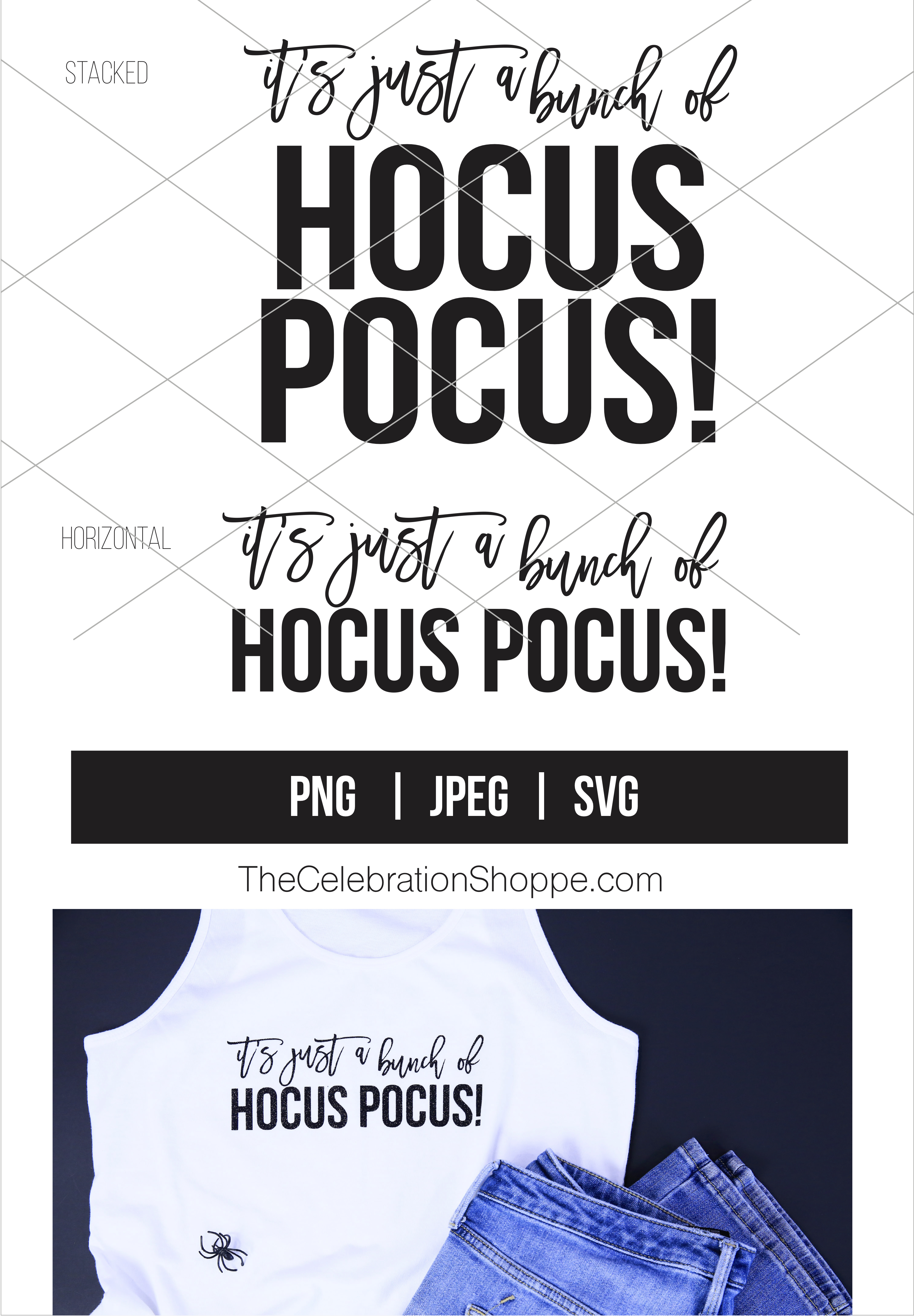



 Boo Halloween Cake Topper
Boo Halloween Cake Topper