Let’s make a fun Back To School Teacher T-shirt with Cricut Infusible Ink! My cousin is a teacher, and I made this shirt for her first week back this fall. I think she’ll love it. It says “Teacher Mode On!” ;)
This is a sponsored conversation written by me on behalf of Cricut. The opinions and text are all mine.
And what’s best is that I used the new Cricut Infusible Ink, which are heat transfers that are permanently infused into your base material, so they last as long as the project itself. No flaking, no peeling, no cracking, and no wrinkling – ever! Yay!
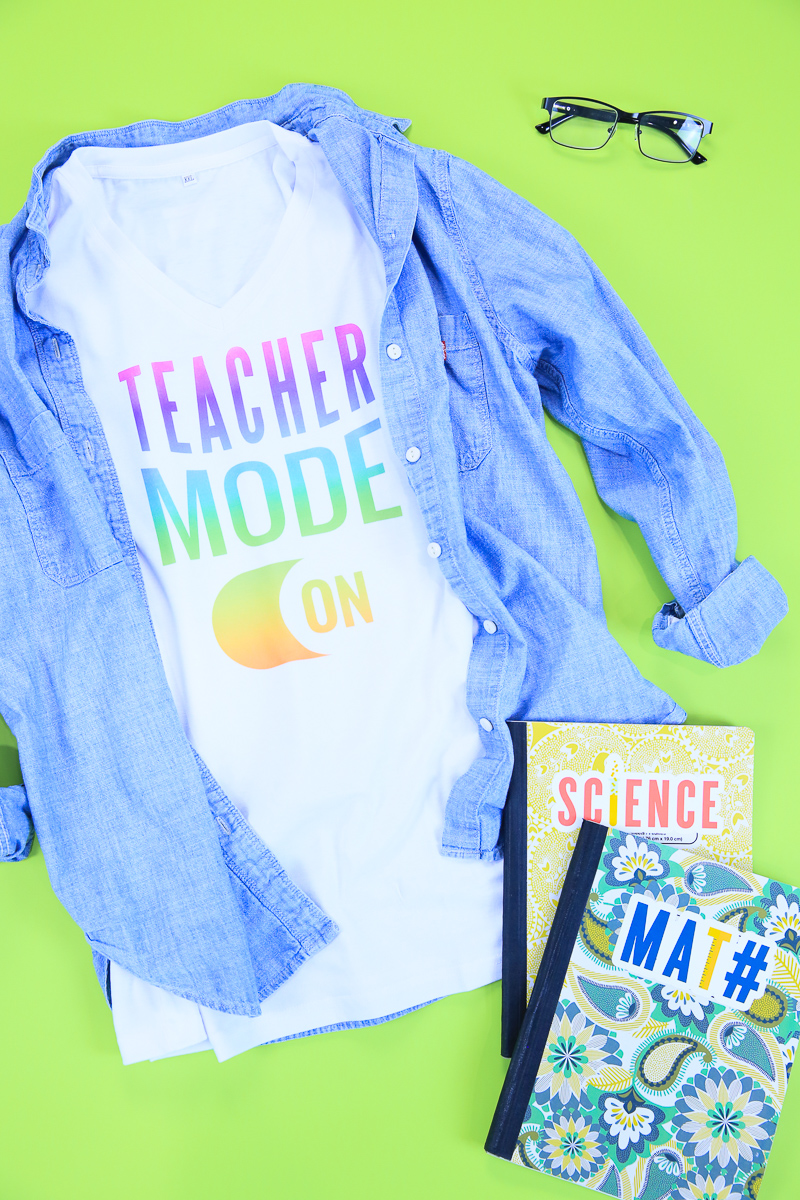
Infusible Ink is also feather light! It has no seams, no edges, no weight, and no bulk so she can be comfortable while she’s trying to rangle 26 kids into their seats after recess!
Wondering What Infusible Ink Is?
If this is your first introduction to Cricut Infusible Ink, I made a quick video for you to answer a few of the most common questions like:
- How is Infusible Ink different from iron-on?
- What machines can I use with Infusible Ink?
- What types of materials can I use?
Shop Supplies To Make An Infusible Ink T-shirt
For this Back To School Teacher T-shirt, you’ll need a few supplies:
- Cricut Maker or Cricut Explore Air 2
- Standard Mat
- EasyPress 2 (size to do your design in one pass)
- Mat for EasyPress 2
- Rainbow Infusible Ink with butcher paper (included in box)
- Cricut Blank, V-neck Tshirt
- Lint Roller (so important!)
- Scissors or Straight Edge
- Clear Acrylic Ruler
- My Design Space File
IMPORTANT – Make sure you use a lint roller on your t-shirt before applying your ink transfer sheet. The smallest amount of lint can ruin your design! If there is lint that falls away after you’ve pressed on the design, it will leave a white spot where the ink applied to the lint and not the shirt. EEK!

Easy Directions + VIDEO
It’s pretty simple and I made a quick video to show you just how easy it is. Here are just a few things to remember:
- Mirror image all cuts.
- Cut image with ink side up on green standard mat.
- Use the Cricut Heat Guide to make sure you’re using the right heat and time for your Cricut EasyPress.
- Never move the EasyPress once placed on the Infusible Ink sheet. It can cause ghosting.
- Allow the design to cool completely before removing sheet.
Learn More About Cricut Infusible Ink
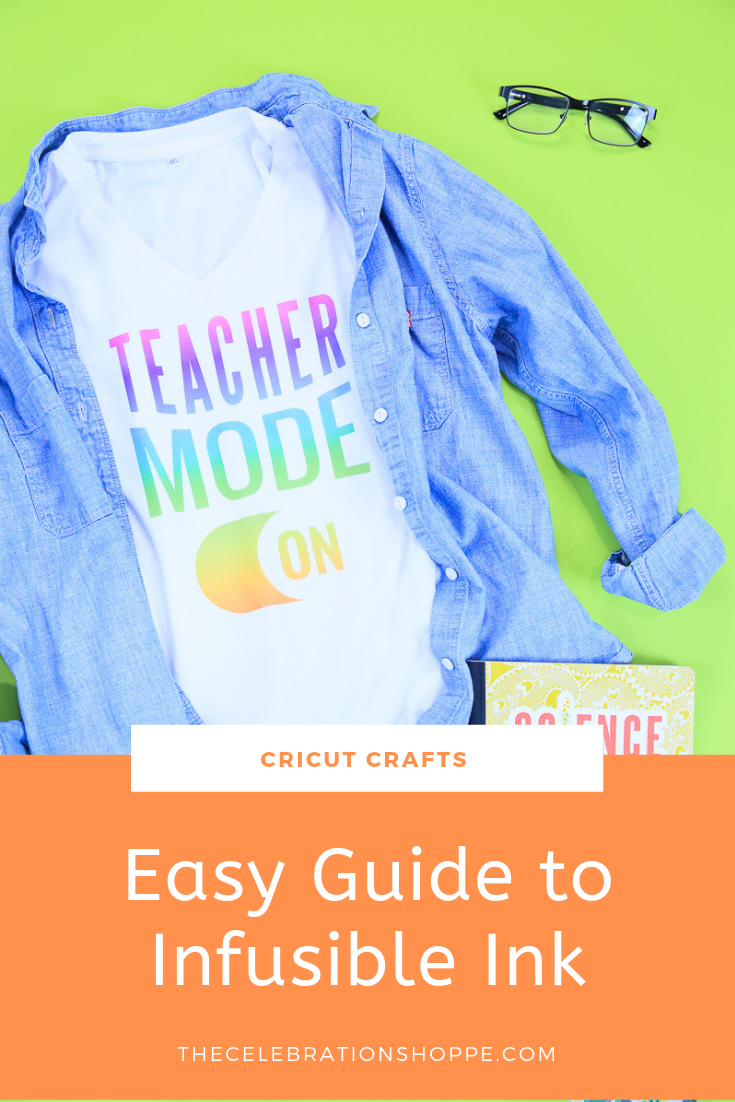
More Cricut Crafts
- Reverse Canvas + SVG – VIDEO and FREE Cut
- Bridal Shower Favors – VIDEO
- Bridesmaid Gift Ideas – VIDEO
- Bachelorette Party Invitation
As always, I hope you’re inspired to craft, create and celebrate!
INSTAGRAM | FACEBOOK | PINTEREST | TWITTER | YOUTUBE
INSTAGRAM | FACEBOOK | PINTEREST | TWITTER | YOUTUBE
This post contains affiliate links, which means if you purchase something through this post I will earn a small fee from the retailer at absolutely no cost to you. They pay me for bringing you to them and I use it to keep the craft room stocked and the coffee pot working! Don’t worry. All content, ideas, photography and opinions are that of my own and I’d have it no other way!
Infusible Ink T-shirt with Cricut + Video seen first on The Celebration Shoppe

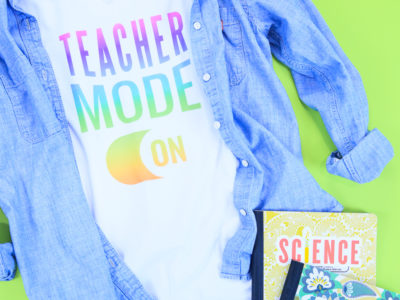
 Personalized Wedding Fans with Cricut Explore Air 2 Martha Stewart Edition
Personalized Wedding Fans with Cricut Explore Air 2 Martha Stewart Edition